
Convert Blu-ray movies to PS4 Pro best playback format
Acrok Video Converter Ultimate is a professional Blu-ray ripper for portable devices, such as PS4 Pro. The reasons that you should use Blu-ray Ripper to play Blu-ray on PS4 Pro include:1. You can use Blu-ray Ripper to rip Blu-ray to PlayStation compatible videos. After ripping, you can play Blu-ray movie on PS4 Pro via USB flash drive. That is a good way to prevent Blu-rays from damage.
2. Blu-ray Ripper has the capacity to remove region code and other encryption code.
3. Besides regular Blu-rays, Acrok Video Converter Ultimate could rip Blu-ray to PS4 Pro.
4. It has embedded an advanced algorithm to achieve Blu-ray ripping without quality loss.
5. This application could help you to simplify the process to transform Blu-ray discs to PS4 Pro readable movies.
Free download Blu-ray to PS4 Pro Converter


How to rip Blu-ray to PS4 Pro
Step 1: This Blu-ray Converter has one version for Windows and Mac respectively. You can download and install the right version on your PC. Launch Blu-ray to PS4 Pro converter and insert the blu ray disc to rip into your BD drive on you PC.
Step 2: Hit "Load Disc" button on top ribbon to import media files from Blu-ray disc.
Step 3: Pick a video format that PS4 Pro readable in the list of Format. Choose the movies to rip on the left panel. If you are not sure, you can play the movie in Preview panel before ripping. Other customized parameters related to video quality are in Settings menu.
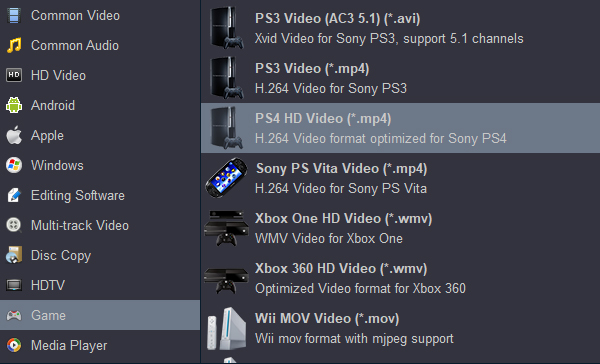
Step 4: Set a Destination in the field to store the output.
Step 5: When you are ready, click on the Convert button, Blu-ray to PlayStation Converter will do all the work and save the output automatically.
After ripped, you can copy the compatible video files to USB flash drive and play movies on PS4 Pro smoothly.
Other useful guides for you:
Two ways to watch Blu-ray disc on LG CX OLED TV
How to Convert Fujifilm X-T4 4K H.265 to ProRes for FCP X
Edit Canon EOS-1D X Mark III MP4 in FCP X
How to watch 4K Blu-ray movies on Galaxy Tab S7
Play MKV movie on Samsung TV via USB/DLNA/Plex
No comments:
Post a Comment