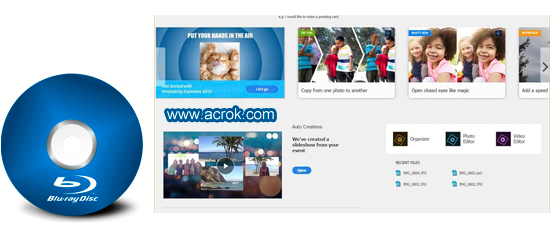How to remove audio from iPhone XS Max videos? Read this guide to get the simple way to delete audio in iPhone XS Max videos.

iPhone XS Max video files always have an audio aspect to them, whether it is music or sound effects accompanying the action within, or both. Sometimes, you may want to remove audio track from iPhone XS Max footage to get only the video stream as an output. When searching on the Internet for solutions, you may find that there are some free apps such as Windows Movie Maker claims to do the work for you, however, people complain that WMM only enables them to mute the audio file instead of deleting the original audio track just as the condition explained as below:
I recorded some interesting videos, and want to redub in them using video edit software and send them to my friends. I tried Windows Movie Maker, it can mute the audio of source video, and add new audio. But I really want to remove the audio from source video completely, rather than mute. Who can kindly recommend me some software? Many thanks